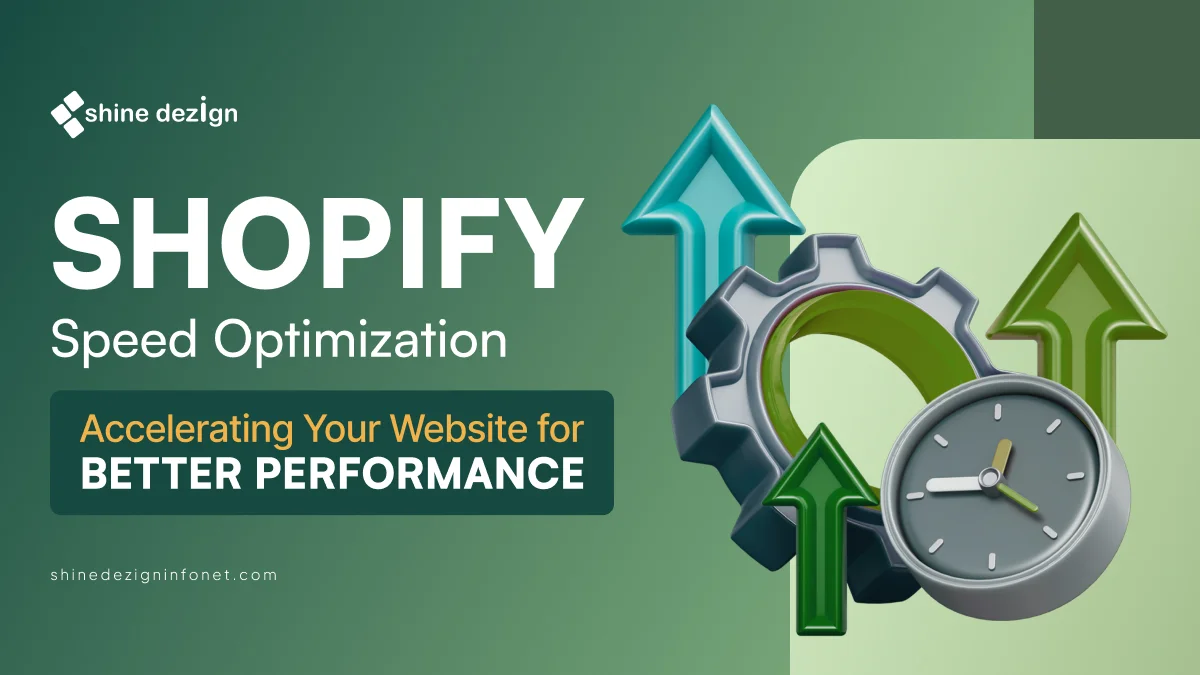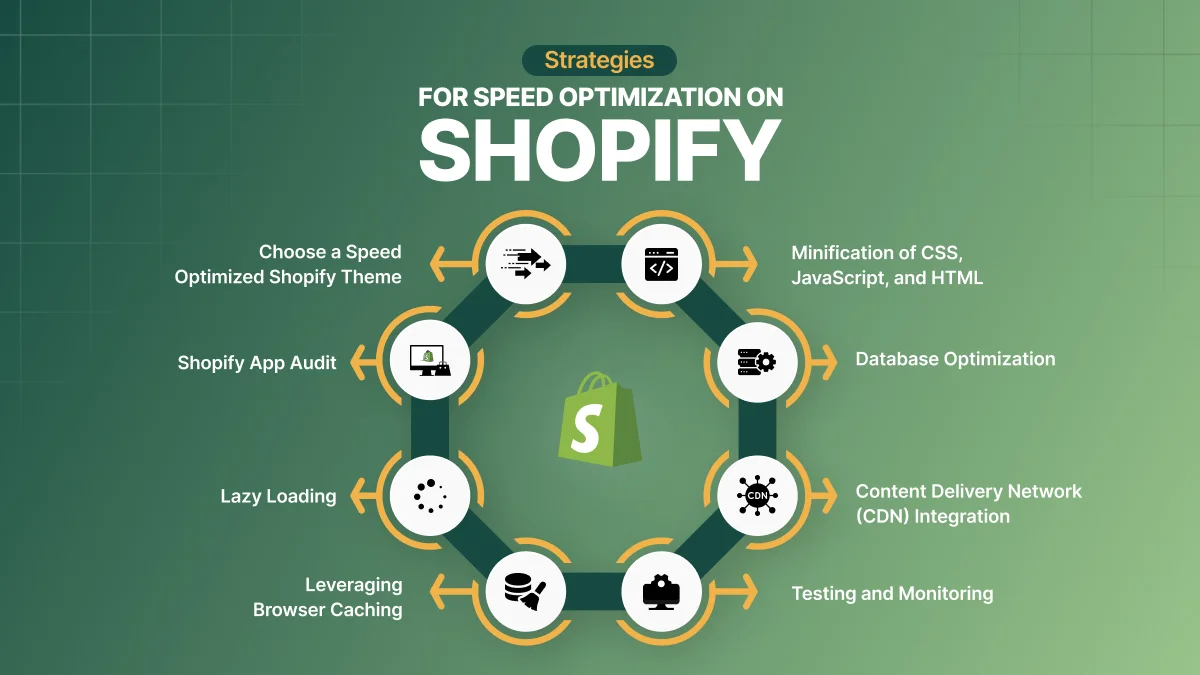Table of Contents
If you are managing a Shopify store, optimizing its speed is vital in the competitive eCommerce landscape. A slow-loading website leads to a high bounce rate but also enhances the overall experience, thereby increasing the likelihood of completing purchases. Furthermore, a faster website contributes significantly to improving your search engine rankings, as site speed is a crucial factor in Google’s SEO algorithm.
As per Google’s statistics, 53% of visitors are likely to abandon a website if it takes longer than 3 seconds to load (Source: thinkwithgoogle). Therefore, enhancing the speed of your Shopify Store isn’t just about retaining clients, it’s about maximizing conversion rates and increasing high ROI. Let’s dive deep into Shopify store speed optimization and explore the tips to improve your Shopify speed.
Understanding Website Speed
Website speed, often referred to as page speed, is a fundamental aspect of user experience and website performance in the digital world. In incorporates the time it takes for a web page to fully load and become interactive in a user’s browser environment.
This loading process includes rendering all the elements present on the page, such as text, images, scripts, stylesheets, and interactive features.
In today’s fast-paced online landscape, users have come to expect instantaneous access to information and seamless browsing experiences. Numerous studies have consistently highlighted the correlation of web pages to load within a matter of seconds, with many studies suggesting an ideal loading time of around two to three seconds.
Why is Shopify speed optimization important?
Shopify speed optimization is vital for improving user experience, improving conversion rates, enhancing search engine visibility, catering to mobile users, reducing bounce rates, and gaining a competitive edge in the eCommerce market.
With the increasing mobile device utilization for online shopping, optimizing Shopify stores for mobile speed is essential. Mobile users are even more sensitive to page load times than desktop users. By optimizing for speed, merchants can ensure a seamless shopping experience for mobile visitors.
Slow-loading Shopify pages often leads to higher bounce rates, meaning visitors leave the site without interacting further. By optimizing speed, merchants can reduce bounce rates, keeping visitors engaged and more likely to explore the site and make a purchase.
How to improve your Shopify page speed?
Optimizing your Shopify website to Improve Shopify Site Speed is crucial for providing a seamless user experience and improving conversion rates. With the rising emphasis on online shopping and the competitive nature of eCommerce, ensuring that your site loads immediately and efficiently is vital. Let’s check out the various strategies and techniques to enhance the speed of your Shopify store.
Strategies for Speed Optimization on Shopify
1. Choose a Speed Optimized Shopify Theme
The foundation of Shopify store optimization store begins with selecting a speed optimized theme. When choosing a theme, you must prioritize performance over aesthetics. Also, look for Shopify Theme Integration Services to maximize Shopify page speed.
Shopify provides a variety of themes, some of which are particularly designed for efficiency and speed. For instance, the King Shopify theme is known for its clean code, minimal design elements, and optimized images — all of which contribute to faster page load times.
Also, in addition, merchants can use tools like Google’s Page Speed insights to evaluate the speed performance of different themes before making a decision.
2. Minification of CSS, JavaScript, and HTML
Minification includes removing unnecessary characters like white spaces, comments, and line breaks from CSS, JavaScript, and HTML files. This process reduces file sizes, resulting in faster download times for website visitors.
Shopify merchants can use automated tools or plugins to minify their code or manually optimize files by removing unnecessary elements. By minifying CSS, JavaScript, and HTML merchants can improve the efficiency of their Shopify store and enhance overall speed performance.
3. Leveraging Browser Caching
Browser caching enables Shopify merchants to store static files like images, CSS, and JavaScript on visitor’s devices. When a user revisits the store, the browser can retrieve these files from the caches rather than downloading the theme again from the server, reducing load times significantly.
Merchants can leverage browser caching by configuring cache-control headers and setting expiration times for different file types. By implementing browser caching effectively, merchants can improve the Shopify site speed for users.
4. Content Delivery Network (CDN) Integration
A Content Delivery Network (CDN) is a network of servers distributed geographically that stores cached copies of website’s static content. By distributing content closer to website visitors, CDNs reduce the time and distance it takes for data to travel, resulting in faster page load times.
Shopify merchants can integrate a CDN with their store to accelerate the delivery of images, CSS, Javascript, and other static assets. Popular CDN providers such as Amazon, Cloudflare, Cloudfront, and Akamai offer integrations with Shopify, making it easy for merchants to enhance the speed and performance of their store.
5. Shopify App Audit
As Shopify apps can add features and functionality to a store, they can also impact its performance and speed. Too many apps with improper codes or apps that make excessive requests to external servers can slow down a Shopify store significantly.
Merchants should conduct regular audits of their installed apps to identify any that may be negatively impacting speed. They Should prioritize essential apps and consider removing or replacing those that are not essential or are causing performance issues. In addition, merchants can checkout custom Shopify app development or integrating lightweight apps to minimize the impact on speed.
6. Database Optimization
The database plays a crucial role in the performance of a Shopify store, as it stores product information, client data, order details and other essential information. As database can become bloated with unecessary data, slowing down queries and impacting overall Shopify page speed.
Shopify merchants can optimize their databases by cleaning up unused data, optimizing indexes, and implementing caching mechanisms. They can also hire Shopify developers so that they can utilize Shopify’s built-in features such as automatic scaling and sharding to distribute database load more efficiently.
By optimizing the database, merchants can improve the Shopify speed optimization and responsiveness of their Shopify store, leading to a better user experience.
7. Lazy Loading
Lazy loading is another vital tip that comes under Shopify Store optimization. By prioritizing the loading of above–the–fold content and deferring the loading of below-the-fold content, lazy loading reduces initial page load times and improves perceived performance.
Shopify merchants can implement lazy loading using JavaScript libraries or plugins, or by leveraging built-in features such as Shopify’s responsive image loading. By lazily loading images, videos, and other media assets, merchants can enhance the speed and performance of their Shopify store, particularly on pages with large amounts of visual content.
8. Testing and Monitoring
Once Shopify Store Speed optimization strategies have been implemented, it’s vital for Shopify merchants to regularly test and monitor the performance of their stores. This includes conducting performance tests utilizing tools like Google Page Speed Insights, GTmetrix, or Pingdom to identify areas for improvement and measure the impact of optimization efforts. In addition, getting Shopify SEO services can help you enhance your store presence along with the increased Shopify page speed.
Summing Up
Shopify Speed optimization is critical for the success of Shopify stores, impacting everything from user experience and conversion rates to search engine rankings and competitiveness. By implementing the strategies outlined in this article – from choosing a speed-optimized theme to testing and monitoring performance – Shopify merchants can enhance the speed and performance of their store, providing visitors with a seamless shopping experience and maximizing sales potential in the competitive e-commerce landscape.