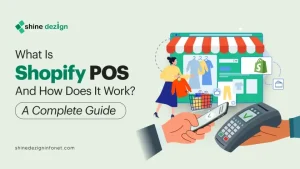Table of Contents
Shopify is among the most popular and successful eCommerce platforms available. Its user-friendly features and functionalities help eCommerce businesses quickly launch their online businesses.
However, Shopify Store SEO is another vital factor in boosting your business productivity. Just like any other eCommerce platform, Shopify has its share of SEO problems that can affect a website’s search engine rankings. This guide will delve into the Shopify SEO guide and will review the 10 common Shopify SEO issues every Shopify store owner faces and help them resolve the errors.
Is Shopify Good for SEO?
Shopify has more than billions of eCommerce stores. Also, it is suitable for SEO but has some drawbacks. Therefore, shopify SEO problems plays a crucial role in ranking your eCommerce product.
However, like any other platform, every tool has pros and cons. So, Shopify may also have some SEO issues. They operate with a restricted platform that is hard for the average Internet user to modify. It’s because users cannot simply access the website’s back-end and make modifications to enhance SEO value. Let’s check out why Shopify SEO is vital for your eCommerce Store.
Why is Shopify SEO vital for your eCommerce Store?
Before directly highlighting the Shopify SEO issues. Let’s check out Why Shopify SEO is important to your business.
Seo helps clients to find your business
Shopify SEO for beginners helps users to find their store. If anyone searches for the products that you offer. SEO for Shopify helps you to find your store when users browse related products. Therefore, SEO is an effective tool to make your products visible in the customer’s buying journey.
All the vital things that Shopify store owners can do is to make their products more visible while selecting the appropriate and adding the keywords in meta description, page titles, ALT tags, and the overall page content.
Long Lasting Effects
When you have more orders monthly, you can quickly boost your business, which can increase client experience. The more clients leave, the better reviews will boost Shopify’s SEO sales. While SEO provides long-lasting effects, ignoring Shopify SEO problems could lead to lost traffic and potential customers.
The top-ranking sites always generate more revenue, and it helps clients build trust and leave their reviews. Brands with more genuine reviews and ranking attract clients who shop frequently from their sites. Therefore, SEO is a long-lasting and recurring process that helps to maximize long-term sales.
SEO Optimization: Improve all factors of your store
With the development and more influence of Google, the Shopify store owners can impress their online clients because of many factors, such as Google rankings as well as a high-quality Shopping experience.
Thanks to SEO, online merchants can increase their search engine visibility and their clients’ Shopping experience. For e.g., by optimizing the search engine, Shopify store owners can have a professional website.
SEO helps to position your brand
To compare the prices, check the brand or quality on Shopify; visitors can easily search. Therefore, SEO is the tool to maximize and reflect the brand identity of Shopify Shops, by implementing Shopify SEO for Search engine optimization. People will know about your product when making a purchase decision.
Moreover, if their brand appears on the first page of Google’s search results, their client will have more trust in your shop. Therefore, it’s easy for your business to succeed.
Now, let’s check out Shopify SEO Issues and how to deal with them
10 Shopify SEO Issues and How to Fix Them
1. Restricted URL
One of the most common Shopify SEO issues that Shop owners face is that they fail to personalize URLs. Shopify’s default URL Structure is not always ideal for search engine optimization, as it uses parameters and query strings that can make it difficult for search engines to understand the structure of your website. This can result in lower rankings and less visibility for your website.
In addition, just like any other platform. Shopify’s URL Structure is limited. So, creating a Hierarchical structure to manage and organize products and categories logically is impossible in the same way.
How to Fix?
As it’s impossible to modify the Shopify URL structure, internal linking can be utilized to tell Google about the relationship between collection pages. You can fix this by adding one of the following strategies into practice:
– A mega menu that brings together similar categories can benefit your website.
-Include Target anchor text internal links to relevant collections in the descriptions of your top-level collection page. For instance, women’s t-shirts, women’s pants, and shoes should all be mentioned on the Women’s Clothing Page.
2. Canonical URLs For Shopify Online Store
The HTML components that the element links are made up of canonical URLs. A canonical URL makes it possible for Google to properly index and organize the page. Also, duplicate versions of the same material are sent to Google if there is a problem with the canonical URL, which could be detrimental to SEO.
The issue with canonical URLs concerns the same pages that are available through several URLs. Also, despite having a redirection tool, Shopify won’t work correctly if the website you are attempting to utilize it for already exists.
How To Fix?
Navigate to the Shopify Themes section in the Online Store, accessed from the left sidebar. Once there, find the Actions button and choose Edit Code from the options. Within the Snippets folder, look for the file named “product-grid-item.liquid” and click on it to open. Modify the default code as follows: replace with. Make sure to save your changes afterward.
3. Breadcrumb URLs
Shopify may have problems with the breadcrumb. For example, category positions may be confused. The resulting breadcrumb may look like this: Pink>women’s clothing>store> tops. As you can see, pink is not the cat, and it’s entirely, which makes it hard for Google to index your page.
How to fix?
Before tackling the problem, it’s essential to locate the exact portion of the code that’s causing the error. One effective method is to utilize the Google Search Console, where any notifications related to breadcrumb issues are likely to have been received. By pinpointing the specific segment flagged for improvement, you can then proceed to address the issue systematically.
4. Sitemap Problems
XML sitemaps are vital to Shopify SEO as they make it possible for search engines to index and crawl the pages on your website immediately. This is another Technical SEO issue with Shopify, in which you face Shopify SEO problems, such as no updated sitemap. If you alter your website by adding or deleting pages, you need to make vital updates to other parts.
Also, you may face sitemap errors like broken links or missing pages. These mistakes may result in search engines indexing your website or ignoring the broken links.
How to Fix?
Access the Google Webmaster Console and sign in with your credentials. Proceed by selecting the URL corresponding to your website. Navigate to the Crawl section and choose Sitemaps from the menu in the Webmaster Tools Console. Click on the option Add/Test sitemap in the upper right corner. In the provided field, input “sitemap.xml” and proceed with the submission.
5. Image Alt Text
Including Product image descriptions in your Shopify Store is of the utmost importance as it facilitates search engine optimization, which increases your site’s position. Therefore, adding text to the “alt” attribute should be easy when adding any image to Shopify. There are, however, some exceptions: Some of the images are included in custom elements like sliders and sidebars in your Shopify store, or they are integrated into your theme files.
Many Shopify Store owners need help with these page elements since adding a description is impossible.
How to Fix?
To begin, select “Online Store” from the menu. Next, navigate to the Themes section found on the left sidebar. Click on the Actions button to access options for modifying the code. Locate the HTML element containing the “alt” attribute within the code, and locate a descriptive text for the image within the “alt” attribute. Finally, save the file once all the changes have been made.
6. Redirect Product Pages
Redirection is another Shopify SEO issue, so when your product goes out of Stock, it can create an obstacle if a previous client has bookmarked the page and returns to find it empty. To avoid losing clients, the best solution is to keep your products in Stock.
Another solution is redirecting the previous product page to more related items in your store. We don’t recommend making so many redirect pages, as sometimes, these pages can frustrate your clients. However, this can still help retain customers and reduce bounce rates, improving your site’s relevance to users and boosting your search engine rankings.
How to Fix?
To address redirection concerns, Shopify vendors have a solution available in their store backend to manage product page issues like out-of-stock items or alterations in URL structure. Follow these steps:
-Navigate to Navigation in the left-hand menu.
-Select “Add your first URL redirect.”
-Enter the URL of the previous page followed by the URL you wish to redirect to.
7. Blog Issue
Content marketing is another crucial factor of any successful brand. Your content reflects your brand. However, Shopify has some limitations that make it unsuitable as a robust blog platform, and this is one of the biggest Shopify SEO problems.
The main issue with Shopify is its inflexibility in enabling dynamic sections, which are vital for customizing pages with content. This restriction makes it unsuitable for content-driven companies that need customization beyond their homepage.
How to fix?
While resolving this issue may be challenging, it’s certainly within reach. So, opting for WordPress integration emerges as the most effective strategy. WordPress helps you publish posts across different pages. Also, it’s crucial to note that Shopify and WordPress cannot exist in one domain.
8. Title Tag Issues
Title tags are crucial for eCommerce sites, as they often determine whether a visitor will access or click through a site. Meta titles are the first impressions of your content, no matter whether it’s a blog, landing page, or product page. Adding relevant keywords that attract your client is vital. In addition, Shopify enables only 70 characters, which can be more difficult for eCommerce Store owners who want to add more keywords.
Also, some of the store owners exceed the character limit, which may hamper the ranking in the SERP results.
How to Fix?
You can preview the feature at the bottom of the page. By utilizing this feature, merchants can preview the title’s appearance to visitors and select an optimal headline that offers valuable insights about the product without excessive length. This enables them to fine-tune title tags for SEO benefits while maintaining visual attractiveness.
9. Meta Description Limitations
Just like meta tags limitation, Shopify also has meta description limitations that only allow 320 characters for the meta description, which can be challenging for the Shopify store owner to optimize their keywords.
Therefore, in order to offer a meaningful and informative description that adds relevant keywords, it’s vital to have more space.
How to Fix?
To address this, Shopify considers prioritizing key details within the initial 160 characters. This strategy ensures crucial information remains prominent on search engine result pages. Therefore, refrain from replicating meta descriptions across the various pages, as it can negatively hinder SEO endeavors. Instead, try to add distinct descriptions for each page.
10. Google Analytics
Another Technical SEO issue with Shopify is avoiding Google Analytics. As analytics provide you with detailed insights on the data performance of your online store, such as active visitors, impressions, behavior of the visitors, and more. Also, many Shopify store owner fails to set their Google Analytics tracks, through which they fail to optimize their site and drive search engine results.
How to fix?
-Visit the Google Analytics homepage and opt for Access Analytics Premium.
-Navigate to the Admin section located in the top navigation menu.
-Under the Account drop-down list, select Create a new account.
-Follow the on-screen instructions until you reach the section for obtaining the Tracking ID.
-Inside your Shopify store’s backend, access the General section from the menu.
-Copy the provided tracking ID and insert it into the designated area within Google Analytics.
Summing Up
Your Shopify store might encounter various SEO challenges affecting its search engine ranking and visibility. Nevertheless, implementing the strategies detailed in this guide can effectively address these issues, enhancing your website’s performance and search engine ranking. By dedicating time and following Shopify SEO tips for optimization, you can position your Shopify store for SEO success, drawing in increased traffic and potential customers to your online venture.