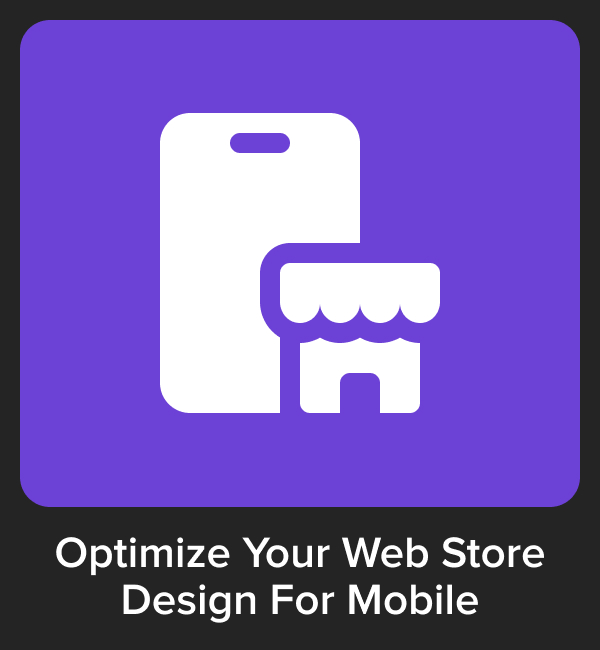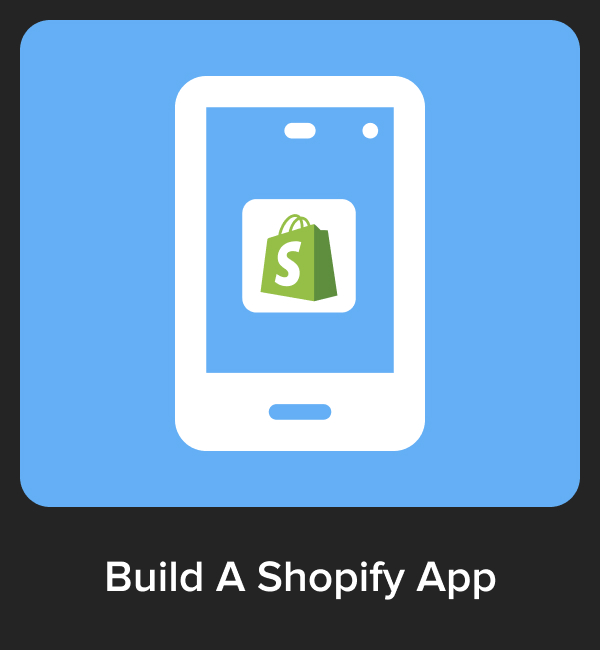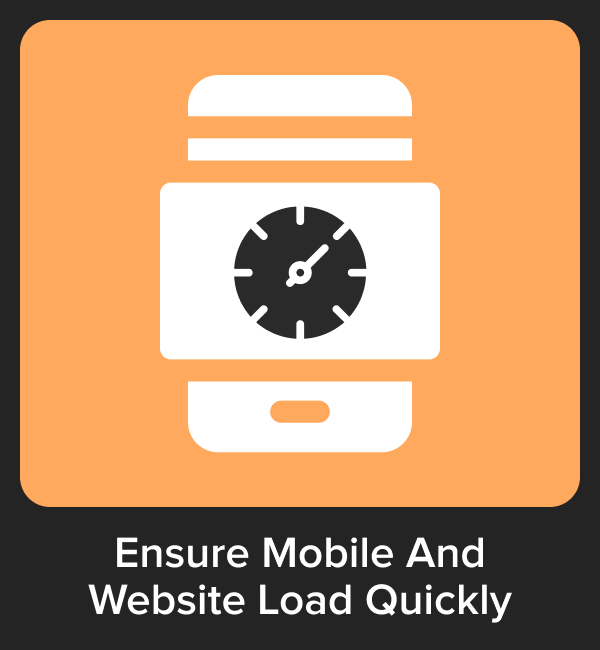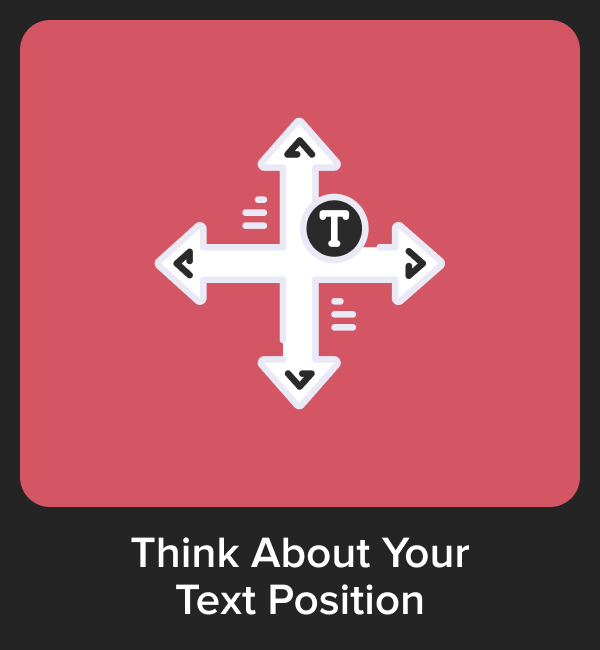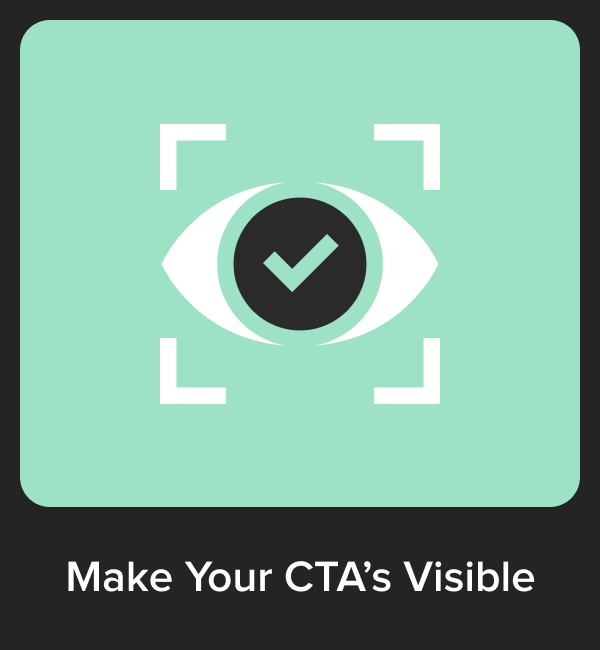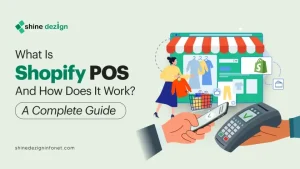Table of Contents
Optimizing your Shopify store with growing traffic from mobile users has become the need of an hour for your eCommerce business. Mobile holds half of web traffic across the world.
Mobile and smartphones have generated 58.67% of global website traffic and almost 79% of users have purchased from their mobile device. (Source: Statista)
Therefore,Mobile optimization for Shopify has become paramount for your business success. In this blog, we will explore the ways to optimize Shopify for mobile.
Issues that Poor Shopify Mobile Optimization Cause…
SEO Rankings:
An appropriately optimized Shopify mobile website can be easily ranked in Google’s SERP. But if your eCommerce store is not optimized properly for mobile, it may affect your traffic and also the clients who are accessing your Shopify site from smartphones.
Low Sales:
If your Shopify mobile store is hard to navigate, load’s slowly and is no longer presentable, your audience may quickly lose interest, and this will lead to a drop in your sales conversions.
Damage to brand identity
Not optimizing your Shopify store may result in damage to brand identity. As no one will recommend your brand after facing the challenges with your Shopify mobile website.
Well, the good news is that you can avoid all these challenges by following the best Shopify Mobile Optimization strategies.
How to Optimize Shopify for Mobile?
1. Optimize your web store design for mobile
As most of your audience prefer mobile to make purchases the mobile version of your Shopify site is more vital than its desktop versions. The mobile generates more traffic than the desktop.
Also, recent research and studies from Google reveal that mobile audiences are more likely to revisit websites optimized for mobile usage.
Tips to make your Shopify store more responsive
I. Using mobile optimized Shopify theme is important. If your Shopify theme is not responsive, then you need to redesign your website for every device and screen resolution.
II. Avoid using horizontal images as it may hamper the visual appearance of your store. Instead, you need to go for vertical and square-framed images.
III. Also, look for fonts as they can also affect the visual appearance of your store. Also, the text over the images can be challenging so add easily understandable fonts.
2. Build a Shopify App
Online Shopping has become necessary in today’s digitally evolving eCommerce landscape. The newbies are shifting to mobile due to their mobile habits and also easy access to websites.
So, to stay ahead of competition, you should be the first to follow the industry trends. This is why it’s vital to develop Shopify Apps for mobile optimization. So, you can create Shopify app or opt for Shopify app development services to build user-friendly Shopify App.
Tips to look at when creating Shopify App
I. Always conduct market research before building an app. Figure out what frustrates and excites your audiences and also analyze what factors will help shape your product.
II.Craft your Shopify App by considering the points of your target clients. Look for the challenges they are facing when accessing the app.
III. Design an app that has the best User experience (UX) and the user interface (UI). Always remember that the design elements that you add to your app represent your brand identity.
3. Ensure Mobile and website load quickly
Well, if your Shopify Store does not load fast, you are going to almost lose your traffic and ultimately sales.
Just think how much struggle you can bring to your website. Would you like to lose the traffic just because of low speed? So, make sure that your mobile and website speeds do not affect your traffic.
Tips to ensure Page load time Optimization
Compress Image size
Having larger size images can affect your page load. To optimize Shopify for mobile, reduce the file sizes of the images on your Shopify store. This will have a positive impact on mobile web, desktop, and mobile apps as they utilize Shopify as the main source for images of your product.
AMP optimized pages
As google gives priority to AMP-optimized pages and gives priority to mobile searches. These pages rank higher and boost the page speed.
Uninstall the apps you don’t utilize
If you have 20+ shopify apps no matter paid or free uninstall ones which you are not using.
4. Think about your Text Position
Store owners always believe that more detail is better than less when it comes to online Shopping. Having more content helps you to optimize your keywords, which helps you in Shopify SEO optimization.
Also, don’t stuff the keywords that will irritate your clients. You have aligned with your online store design elements that will make it more presentable.
Tips to Position Your Text
– As mobile screen don’t have much space, so make sure your text is aligned, clear and concise. Avoid lengthy paragraphs and go for shorter sentences.
-Research and mention the content you want to convey to your audience. Include important details like product prices, descriptions and CTA buttons wherever needed.
-Heading is the first impression to use a clear and engaging headline and break up guide and text through your content. This helps to be simple and easiest for mobile users to locate.
5. Make your CTA’s visible
Embedding CTA strategy can be a powerful solution for on-page conversions on your Shopify store. On mobile, it might be a good idea to add a sticky CTA button that engages your audience.
You can do A/B testing and find which CTA button works better for your Shopify Mobile Optimization. CTA buttons that are surrounded by more white space can maximize the conversion rates.
Tips to make CTA Button Visible
– The color of the CTA button matters, so make sure it is in contrast with the background color of your website.
-Size of your CTA button matters so make sure your CTA button is large enough to tap on mobile device.
– Always surround your CTA button with whitespace to make it more presentable.
6. Work with Shopify experts
If you are beginner and don’t know how to optimize your Shopify for mobile. You can always hire Shopify experts who can take ownership of your Shopify store.
Whether you need to set up a mobile-first Shopify store from scratch or need to optimize for mobile and desktop. Shopify experts can help you to launch and set up mobile optimized store at your convenience.
Tips to hire Shopify experts
– You can always start by reviewing the portfolios of Shopify experts and make sure that they have experience specifically in Shopify mobile optimization.
– Always check and ask for references from previous customers who needed the Shopify mobile optimization and check how they have implemented their project.
-Experts who have a robust understanding of mobile-responsive design principles and UI, UX best practices are always recommended.
Conclusion
Mobile is the latest shirt on eCommerce and it will continue to evolve for future business prospects. As a business owner, you have to stay in line with the trends and develop user experiences accordingly.
The best practices covered in this blog will help you to optimize your mobile and take your ecommerce business to new heights.