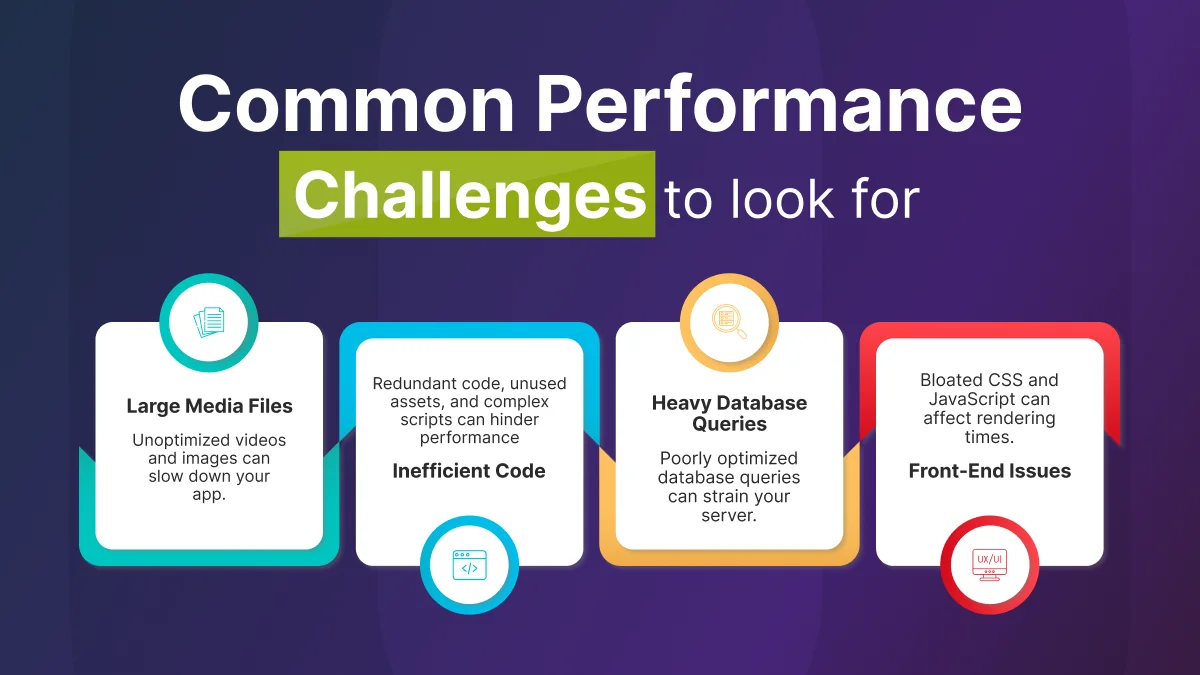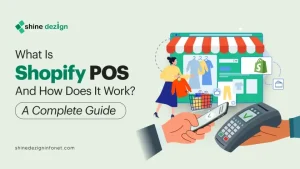Table of Contents
- Introduction
- Why do you need to optimize your Shopify App?
- Analyzing your App’s current Performance
- Common Performance Challenges to Look for
- Strategies for Optimizing Your Shopify App
- Strategies for Optimizing JavaScript and CSS
- Guidelines for Choosing and Using Third-Party Integrations Wisely
- Other Vital Tips to Optimize Your Shopify App
- Tools and Techniques for Performance Testing:
- Conclusion
Shopify App performance is a vital factor in a customer’s in-store experience. You may lose revenue every second if it takes time to load. So, smooth and fast app performance may lead to better sales and more profit. So, in this blog, we will explore the importance of optimizing your Shopify app, strategies to enhance its performance, and vital tips to help you maximize your App’s potential.
Why do you need to optimize your Shopify App?
Shopify app optimization is about making your App faster and delivering a premium user experience. A slow-loading app can frustrate users, leading to high bounce rates and abandoned Shopping carts. Also, on the other hand, a fast, responsive app can boost user engagement, improve your SEO ranking, and increase sales. A positive user experience translates into higher customer satisfaction and conversion rates.
Analyzing your App’s current Performance
Before exploring optimization strategies, measuring your App’s current performance bottlenecks is vital. Here’s how;
– Load times: Use tools like Google Pagespeed insights to measure load times.
– Conversion Rates: Analyze how performance affects your conversion rates.
– User feedback: Collect feedback and review to identify user pain points.
– Server Response time: Always remember to evaluate the server’s efficiency
Common Performance Challenges to Look for
Large Media Files: Unoptimized videos and images can slow down your App.
Inefficient Code: Redundant code, unused assets, and complex scripts can hinder performance
Heavy Database Queries: Poorly optimized database queries can strain your server.
Front-End Issues: Bloated CSS and JavaScript can affect rendering times.
Strategies for Optimizing Your Shopify App
Now that you have identified your App’s performance issues, it’s time to explore strategies for optimization.
Caching and Content Delivery
Caching is a method that stores frequently viewed and accessed data, reducing the requirement for resource-intensive server requests. It accelerates page loading times and lowers server load. There are two primary types of caching:
Client-Side Caching:
This involves storing data on the user’s device, such as in their browser cache. Commonly used assets like styles, images, and scripts can be cached here, decreasing the need for repeated downloads.
Server- Side Caching:
This involves caching on your server. Database query results, API responses, and dynamic content can be cached on the server to decrease processing time.
Importance of CDNs
A content delivery network (CDN) is a network of servers distributed across various geographic locations. CDNs store and deliver your App’s vital assets like styles, images, and scripts from a server close to the user, reducing latency and enhancing global performance.
Code Optimization
Efficient and clean code is essential for app performance, enabling easier maintenance and faster load times. To reduce code bloat, remove unused code, combine scripts and stylesheets to minimize HTTP requests, and minify JavaScript and CSS. To improve Shopify app load time, you need to Optimize assets and images by compressing and using the correct format to reduce page load times.
Database Optimization
Database optimization is another vital factor in shopify app for speed optimization. Use indexing on commonly used review columns, optimize SQL queries, and implement database cashing for frequently accessed queries. It can become slow and resource-intensive to proper indexing, impacting Shopify app performance.
Front-End Optimization
Front-end performance directly impacts user experience and, consequently, conversion rates. Interactivity and Faster rendering are critical factors in providing a better user experience. Users are more likely to engage and stay with your App if it loads faster and responds quickly to their interactions.
Strategies for Optimizing JavaScript and CSS
Here’s how you can optimize your App’s JavaScript and CSS:
Minify JavaScript and CSS:
Minification involves removing unnecessary characters, whitespace, and line breaks from your code, making downloading faster and smaller.
Load JavaScript Deferred:
Defer the loading of non-essential JavaScript files. This enables critical page content to load first, improving initial load times.
Priority Above-the-fold content:
To boost Shopify app performance, you need to prioritize above-the-fold content as it attracts engaging user content.
The Benefits of Lazy Loading
Lazy loading is a method that defers the loading of non-essential content until it’s needed. This reduces the initial load times of your App. Lazy loading is particularly effective for images, videos and other media files. Implementing lazy loading can also lead to a boost in Shopify app performance.
Third-party apps and Plugins
Third-party apps and plugins can boost and impact your Shopify app performance. It’s vital to select and use them wisely. Also, third-party apps and plugins can affect performance in various ways:
Incompatibility:
Some apps may not work well with your or other installed apps, leading to performance issues.
Resource Consumption:
Certain apps might consume substantial server resources, slowing down your App.
Code Quality
The code quality in third-party apps can vary; poorly optimized apps can affect your App’s performance.
Guidelines for Choosing and Using Third-Party Integrations Wisely
When choosing third-party plugins and apps, follow these guidelines:
Choose Carefully:
Evaluate the necessity of each App and choose only those that add significant value to your App. Avoid installing apps that have overlapping features.
Check for compatibility
Ensure your apps are compatible with your Shopify store and other installed apps.
Monitor Performance
Regularly monitor your App’s performance after installing new apps. Consider deactivating or optimizing the problematic App if you notice a significant slowdown.
Other Vital Tips to Optimize Your Shopify App
Mobile Optimization
Mobile E-commerce has become a dominant force in the e-commerce Landscape. It pertains to the selling and buying of services and goods through mobile devices like smartphones and tablets. With the proliferation of mobile devices, e-commerce has rapidly gained prominence. As a result, your Shopify Speed optimization app for mobile users is imperative to tap into this expanding market.
Also, a responsive design is vital to ensure the best Shopify app performance. You also need to streamline the checkout process for mobile users. Minimize the steps required to complete a purchase and provide mobile-friendly payment options.
Testing and Monitoring
Optimizing your Shopify app is a collaborative effort. Continuous testing and monitoring are necessary to ensure your App remains high-performing under various conditions, such as increased user traffic or software updates.
Tools and Techniques for Performance Testing:
GTmetrix:
GTmetrix is valuable for gaining detailed insights into your App’s performance. It provides recommendations for improvements and helps you identify challenges.
Pingdom:
Pingdom provides uptime and performance monitoring for your App. It promptly alters you to issues that require attention, ensuring consistent availability.
Load Testing:
Conduct load testing to assess how your App performs under heavy traffic loads. Tools like Apache JMeter and Loader.io can simulate high-traffic conditions, helping you identify and rectify performance issues.
Conclusion
The Shopify App performance can be a game changer for your business. You ensure your apps run smoothly and efficiently to provide a superior user experience. Also, optimizing your Shopify app for maximum performance involves several key steps, and these efforts can significantly impact your App’s success.
Shinedezign Infonet has a team of highly skilled Shopify App developers who can help you develop a custom Shopify App for your Store, resulting in high client engagement and retention rates.