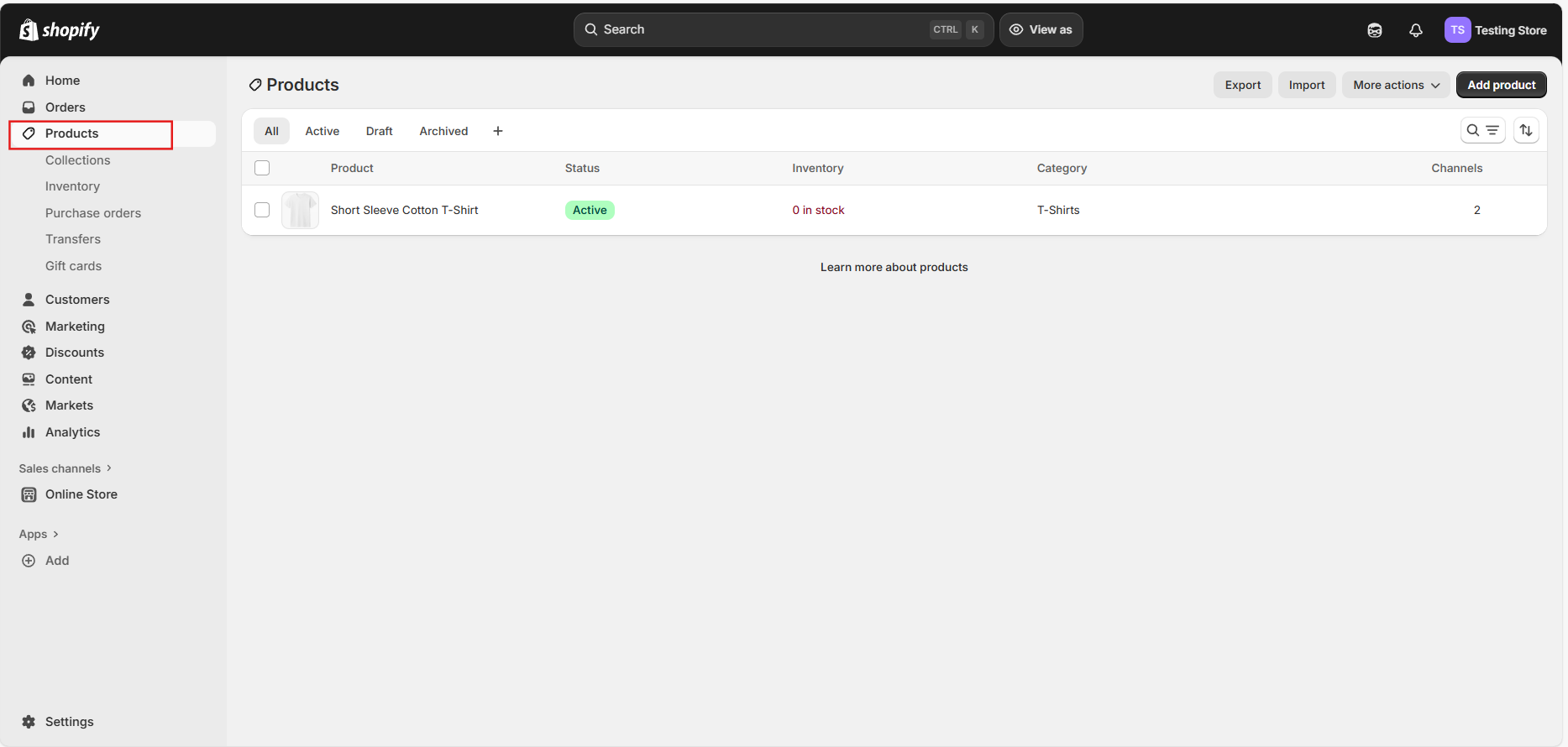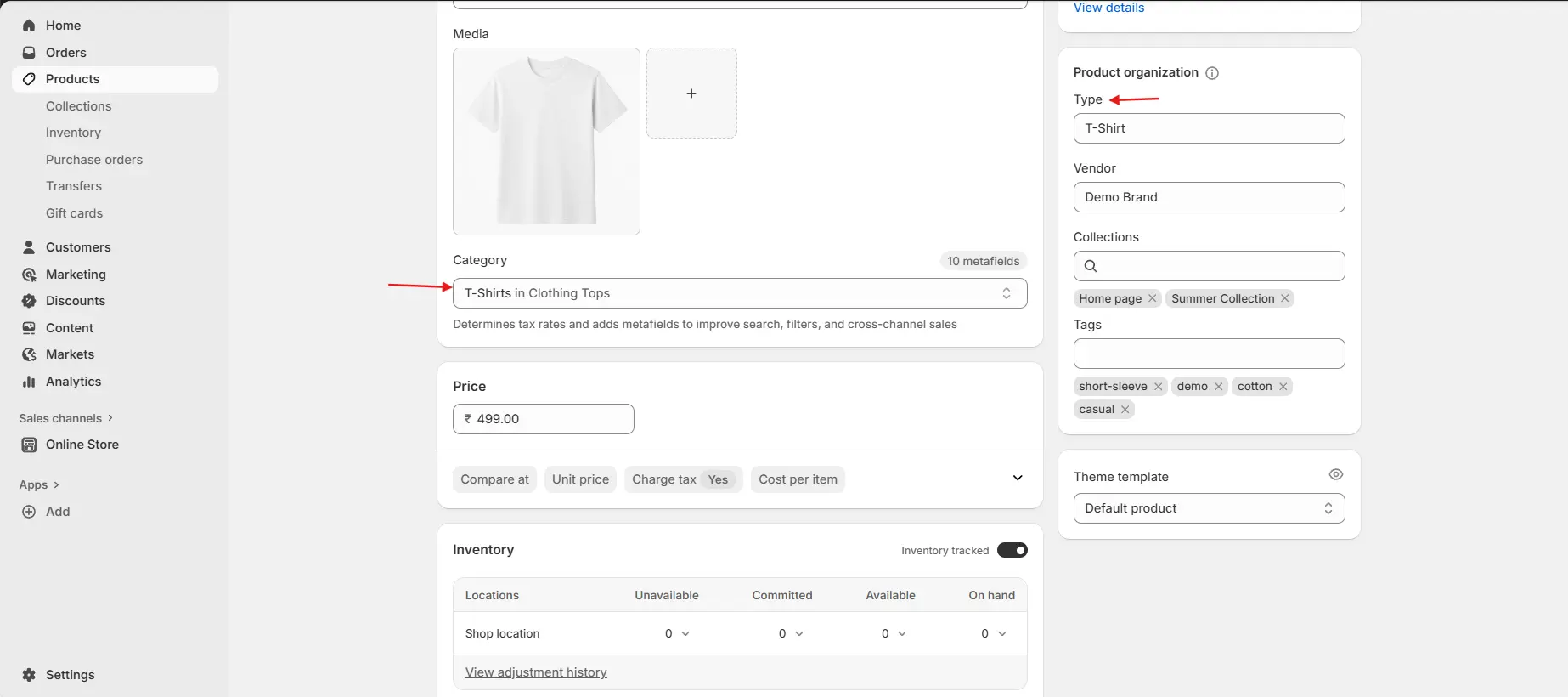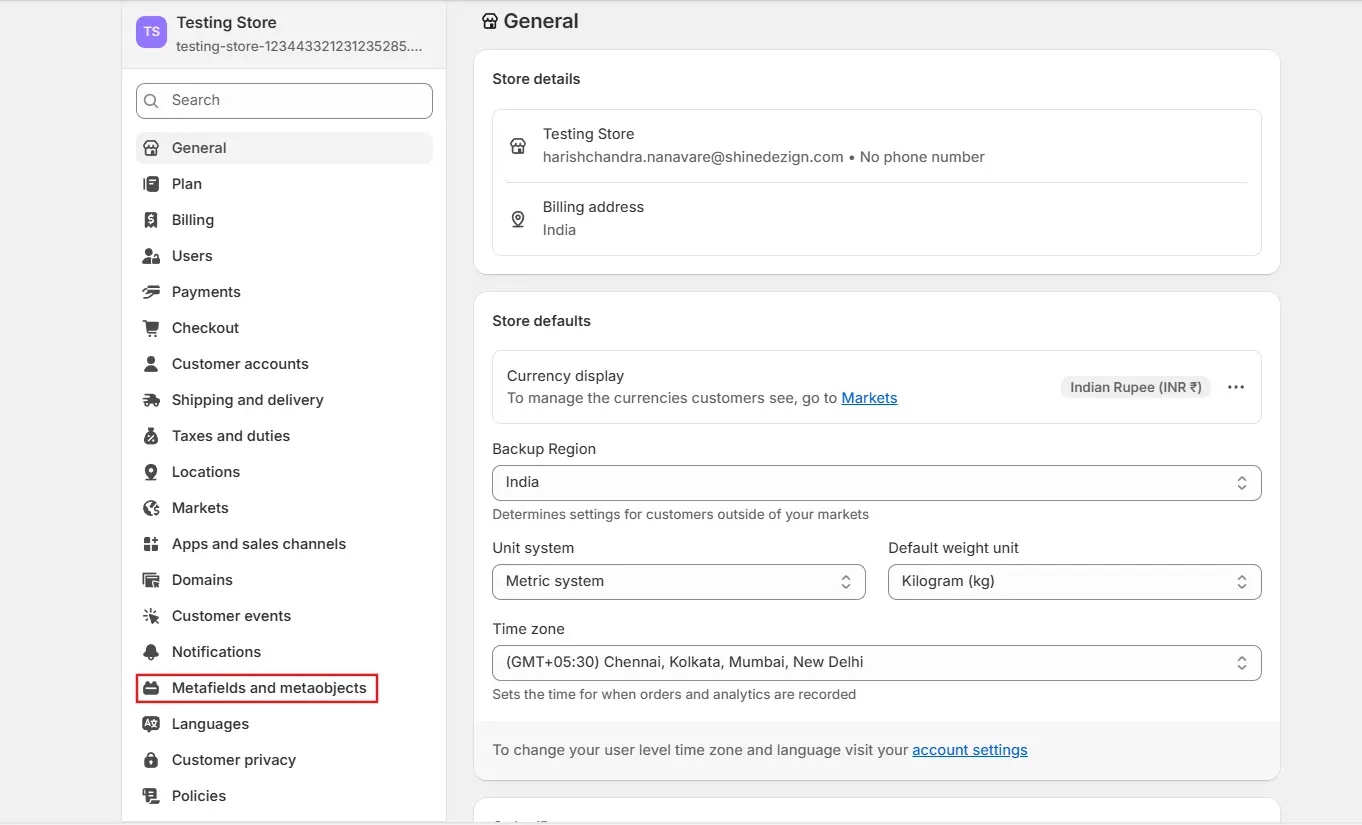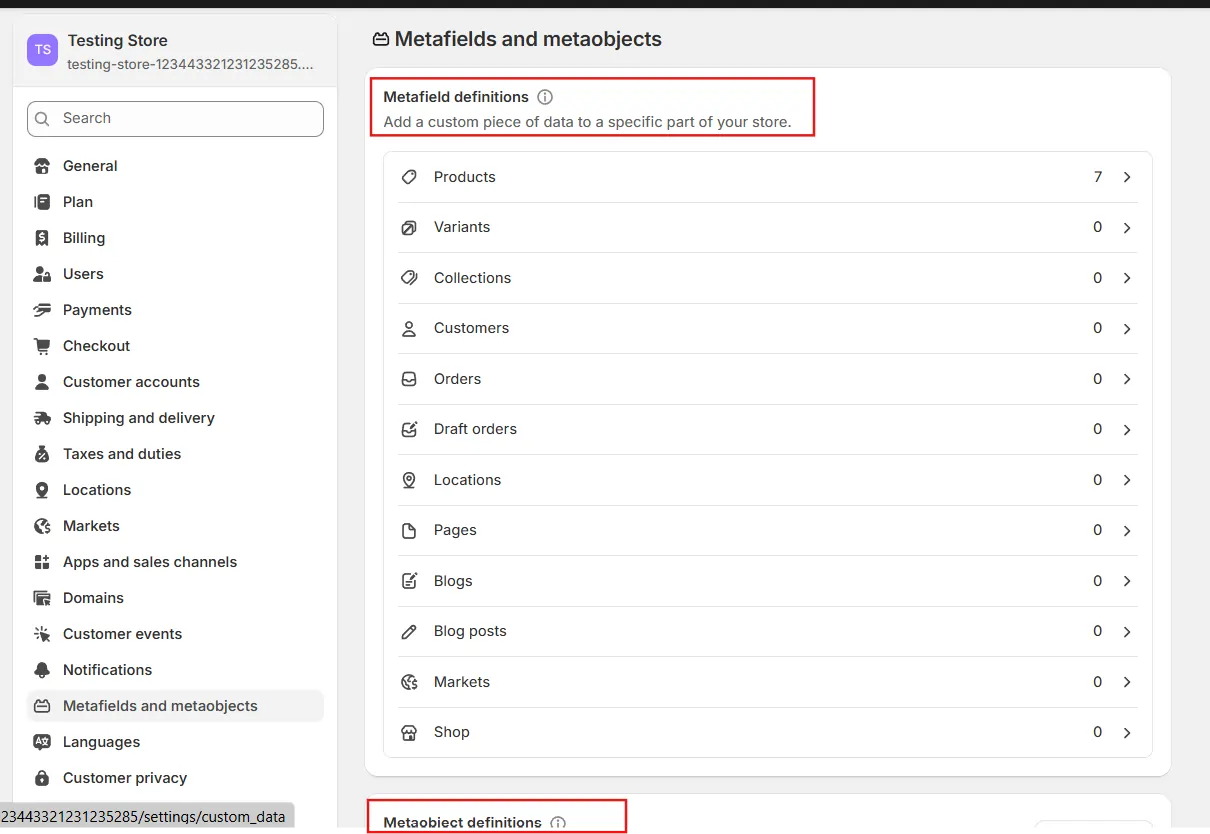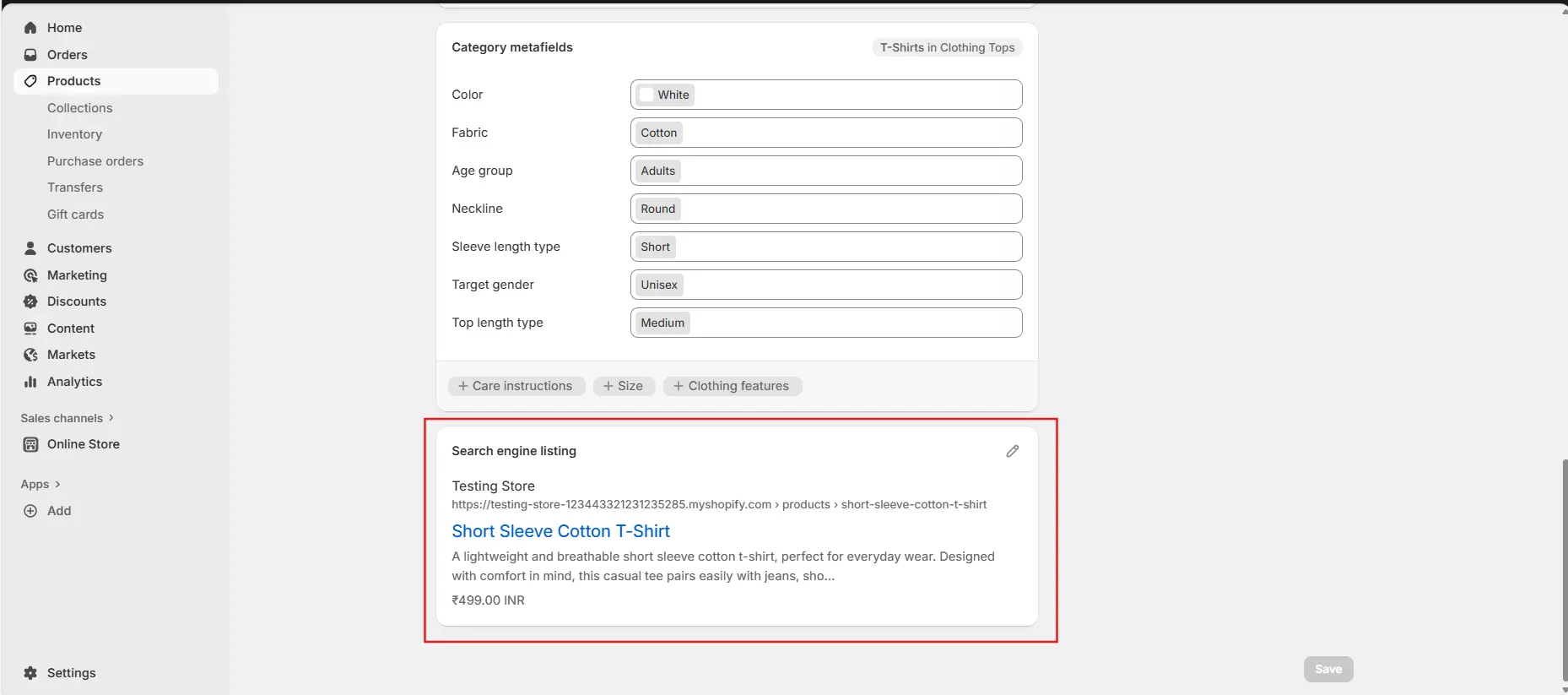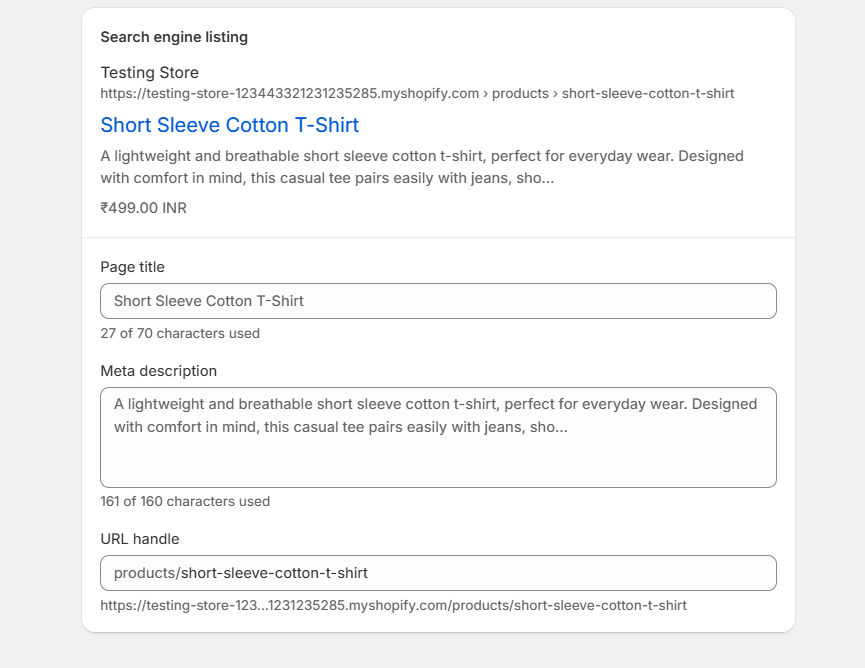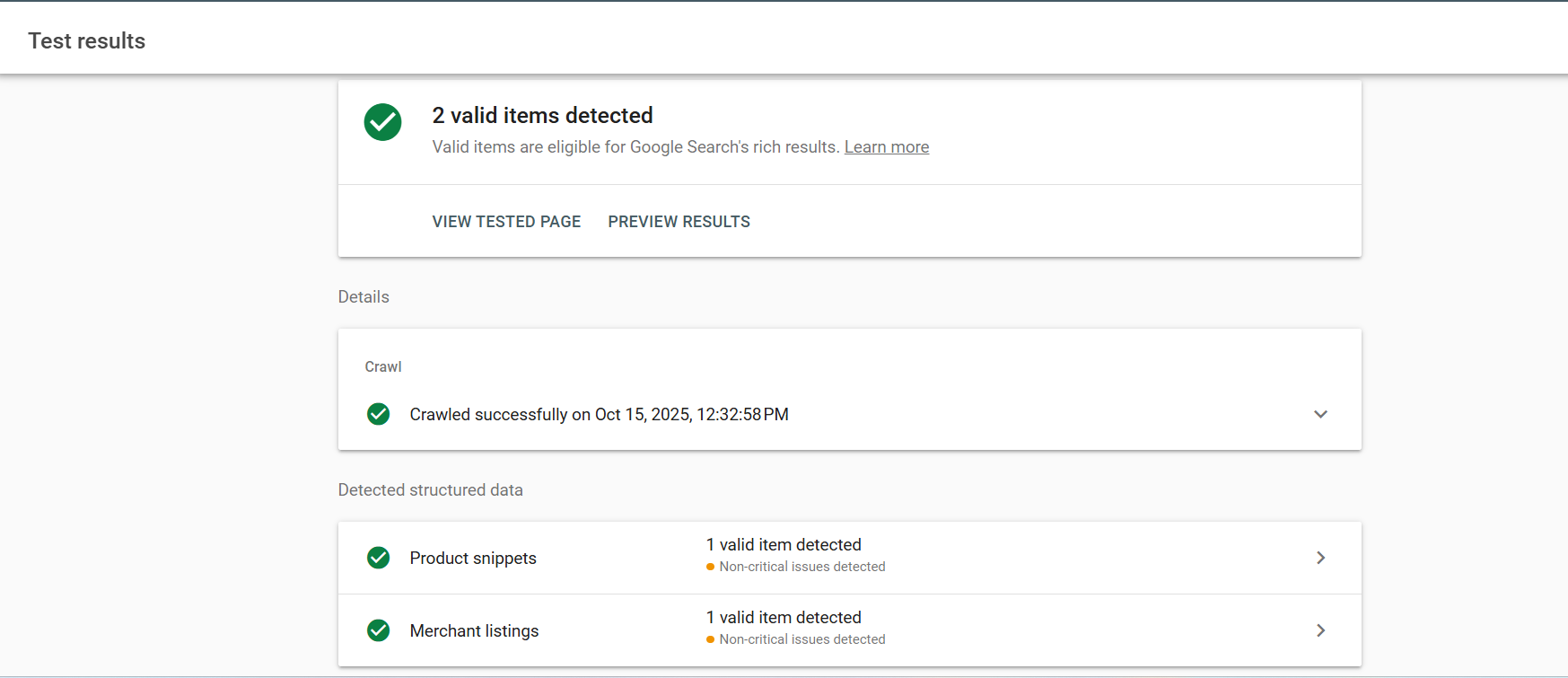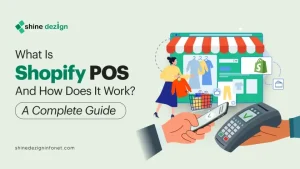Table of Contents
Optimizing your Shopify store with Shopify product schema is essential for SEO success, driving traffic and sales in competitive eCommerce. This Schema.org-based structured data helps Google understand products, enabling rich snippets for prices, ratings, and availability to boost visibility and clicks.
Learn how to add product schema in Shopify here, from product schema basics and structured data tips to Shopify product schema code tweaks. Master Shopify product database schema management with metafields and categories to elevate your store.
What is Product Schema and Why is it Important?
Product Schema is a structured data framework that outlines essential product attributes in eCommerce platforms like Shopify. It standardizes information such as titles, descriptions, prices, variants, images, and custom details into a consistent, machine-readable format based on Schema.org guidelines. This blueprint ensures products are represented uniformly across your store.
Structured data provides multiple benefits for Shopify merchants:
Enhanced Organization: Product Schema streamlines catalog management by enforcing clear data standards, making it easier to handle large inventories, update details, and avoid inconsistencies.
Superior Customer Experience: It delivers complete, uniform product info, empowering shoppers with reliable details for better decision-making and higher satisfaction.
SEO Advantages: By enabling rich snippets in search results, such as prices, ratings, and availability, structured data boosts visibility, click-through rates, and rankings on search engines like Google.
Effortless Integrations: Standardized data simplifies connections with apps, sales channels, and tools, supporting automation for syncing prices, stock, and promotions across platforms.
In Shopify, this schema manifests through native features like categories, types, variants, and metafields, creating a robust foundation for product data that drives efficiency and growth.
How to Add Product Schema in Shopify for SEO?
To add Shopify Product Schema to your eCommerce store, follow these steps:
Add Complete Product Information:
- Access your Shopify admin dashboard.
- Navigate to the Products section and either choose an existing product or start a new one.
- Input all essential details, including the product name, detailed description, pricing, stock-keeping unit (SKU), and high-resolution images.
Use Shopify’s Product Categories and Types:
- Categorize your product appropriately using Shopify’s built-in options for categories and types. This aids both Shopify’s system and search engines in contextualizing your items.
Add Metafields for Additional Structured Data:
- Head to Settings > Metafields within your Shopify admin.
- Define metafields for products to include supplementary details such as colour, dimensions, fabric, or other bespoke information.
- Assign specific values to these metafields directly on the product pages.
Edit Search Engine Listing:
- On the individual product page, locate the Search engine listing preview section.
- Select Edit website SEO.
- Refine the page title, meta description, and URL slug by integrating pertinent keywords.
Use a Theme with Built-in Schema Markup:
- Many Shopify themes, such as our Yuva theme, come equipped with predefined structured data for products.
- Keep your current theme updated or opt for an alternative theme that facilitates rich snippets out of the box.
Customize Schema Markup (Optional):
- For more advanced customization beyond your theme’s defaults, Shopify theme development allows you to modify the Liquid template files in your theme.
- Insert or adjust JSON-LD scripts for structured data within the product template files.
Test Your Schema Markup:
- Employ the Google Rich Results Test tool to confirm that your product pages feature correct and functional structured data.
Submit Your Sitemap to Google Search Console:
- Shopify generates a sitemap.xml file automatically.
- Register this sitemap via Google Search Console to streamline Google’s crawling and indexing of your product pages.
What are the Things to Remember While Adding Shopify Product Schema?
When adding product schema in Shopify, keep these essential points in mind:
-
- Complete and Accurate Information: Verify that all product elements, such as names, descriptions, costs, and visuals, are fully detailed and factually correct.
-
- Use Relevant Keywords: Incorporate keywords naturally in product titles, descriptions, and SEO fields to improve search visibility.
-
- Leverage Shopify’s Product Categories: Properly tag products with suitable categories and types to better inform search engines about their nature.
-
- Utilize Metafields Wisely: Utilize metafields to enrich your schema with custom product traits, adding depth to the structured information.
-
- Avoid Duplicate Content: Make sure product descriptions are unique to prevent SEO penalties.
-
- Keep SEO Fields Optimized: Customize the search engine listing preview with concise and compelling meta titles and descriptions.
-
- Use Themes with Built-in Schema Markup: Choose Shopify themes that automatically include structured data for products.
-
- Test Structured Data: Regularly use tools like Google’s Rich Results Test to verify your schema markup is valid and error-free.
-
- Update Schema When Product Details Change: Keep your product schema up to date with any changes in product information.
-
- Submit Sitemap to Search Engines: Ensure your sitemap is submitted to Google Search Console for efficient indexing.
Following these best practices helps maximize the SEO benefits of product schema in your Shopify store.
Common Mistake:
Many Shopify store owners unknowingly add duplicate schema when using SEO or review apps. This confuses Google and can hurt rankings. Always test your store with the Google Rich Results Test after changes to ensure only one valid product schema is present.
Conclusion
Shopify product schema supercharges SEO by adding rich snippets that enhance visibility, traffic, and conversions. Use this guide’s steps to fill in product details, add metafields, and test via Google’s Rich Results Test to optimize listings. Update consistently, avoid duplicates, and leverage native tools.
Apply these methods to add product schema in Shopify with structured data today for noticeable ranking gains and store growth!