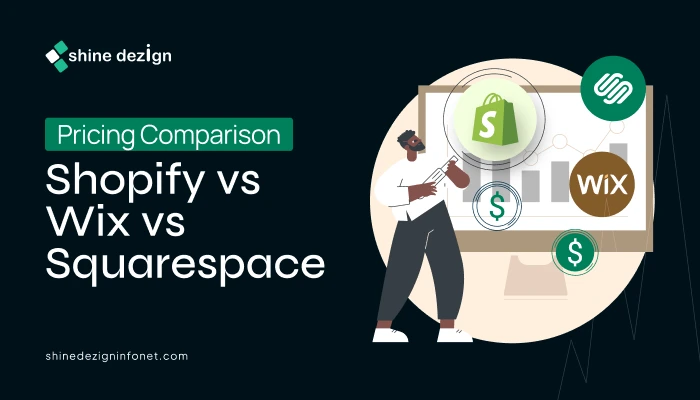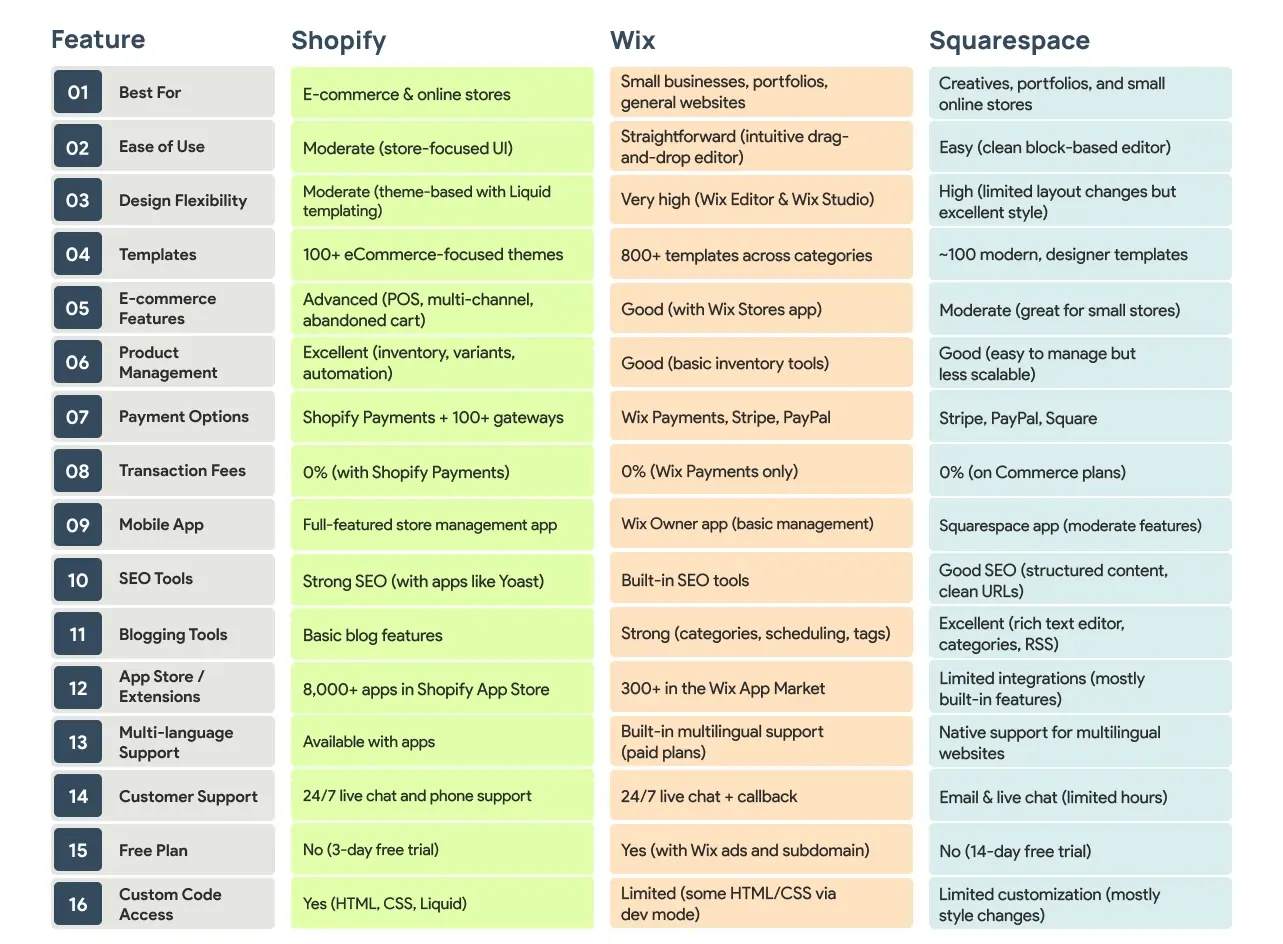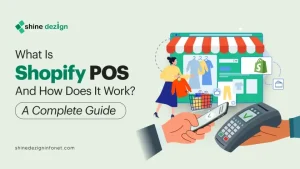Table of Contents
If you are operating your e-commerce business, you may have encountered top platforms like Shopify, Wix, and Squarespace. But you might be confused about selecting one. As an e-commerce business owner, you have different needs to achieve your business goals.
When we speak about Shopify vs Wix vs Squarespace, Shopify is the top eCommerce personalized platform that is good for eCommerce businesses of all sizes. Also, there are 5.6 million Shopify stores live worldwide. Squarespace and Wix are pure website builders that offer different options like eCommerce through add-ons, apps, and extensions. Let’s explore an in-depth comparison of Wix vs Squarespace vs Shopify.
Platform Overview: Shopify vs Wix vs Squarespace
 Shopify:
Shopify:
Many people think of Shopify for developing online stores or related to online selling. It’s an excellent platform for businesses of any size to help them develop custom Shopify apps, themes, and stores. Its vast variety of tools and reliable systems have made Shopify stand out in the eCommerce industry.
Pros and Cons
| Pros | Cons |
|---|---|
| User-friendly Interface | Pricing structure can be tricky. |
| Best for all sizes of businesses. | Difficult customization. |
| Marketing and SEO Support. | Restricted content marketing support. |
| Easy Web Design Solutions. | Difficult to leave. |
Wix:
Wix provides the most creative freedom. Its drag-and-drop website builder lets you control every part of your layout, making it great for service businesses or personal brands. Its focus is not on e-commerce but on an add-on feature. Around 13% of live Wix websites have been developed by users who are based in the US.
| Pros | Cons |
|---|---|
| Attractive themes and templates | Lack of flexibility |
| A secure website | Websites aren’t transferable |
| Integration & tools | No external third-party apps |
| Wix SSL | Limited monetization options |
Squarespace:
Squarespace is famous for its simple, sleek design with premium features. It has a 7% share of the top one million hosted websites. Also, Squarespace users will find decent eCommerce tools for branding and selling a few products or digital downloads without having many challenges.
| Pros | Cons |
|---|---|
| More than 180 sophisticated themes. | Has usability issues in some parts |
| Blogging feature | Only one sub-navigation |
| Mobile Apps | A restricted number of external extensions |
| Customer Support | ECommerce Limitations |
Pricing Comparison: Shopify vs Wix vs Squarespace
Shopify Pricing
Shopify’s pricing model is tied to supporting businesses at different stages of growth, from solo entrepreneurs to enterprise-level operations. The plans—Basic, Grow, Advanced, and Scale—scale in cost and capabilities, allowing users to choose the level that best suits their operational needs and transaction volume.
All plans include core eCommerce features like payment processing, inventory management, and customer support. As you move up the tiers, Shopify reduces payment processing fees, expands shipping discounts, and increases staff account limits. The Advanced plan introduces features like third-party shipping rate calculations and extended market reach. For large enterprises, the Plus plan offers fully customizable checkout, dedicated support, and support for large-scale inventory and POS systems.
Each plan also includes a free trial and promotional pricing of $1/month on non-enterprise tiers for the first three months, making it cost-effective for new users to start building their stores. Overall, Shopify’s structure emphasizes scalability, professional-grade tools, and operational efficiency.
| Feature | Basic | Grow | Advanced | Plus |
|---|---|---|---|---|
| Pricing | $1/month for first 3 months, then $29/month billed yearly | $1/month for first 3 months, then $79/month billed yearly | $1/month for the first three months, $299/month billed yearly | $2,300/month on a 3-year term |
| Card Rates (Online) | 2.9% + 30¢ | 2.7% + 30¢ | 2.5% + 30¢ | Competitive for high-volume |
| Card Rates (In Person) | 2.6% + 10¢ | 2.5% + 10¢ | 2.4% + 10¢ | Competitive for high-volume |
| 3rd-party Payment Fees | 2% | 1% | 0.6% | Competitive |
| Shipping Discounts | Up to 77% | Up to 88% + insurance | Up to 88% + insurance + calculated rates | Up to 88% + insurance + calculated rates |
| Inventory Locations | 10 | 10 | 10 | 200 |
| Support | 24/7 Chat | 24/7 Chat | Enhanced 24/7 Chat | Priority 24/7 Phone |
| Localized Selling | 3 markets | 3 markets | 3 markets + add more for $59/mo | 50 markets |
| Staff Accounts | – | 5 additional | 15 additional | Unlimited |
| POS Features | POS Lite | POS Lite | POS Lite | Up to 200 POS Pro locations |
| Free Trial | ✔ | ✔ | ✔ | Available on request |
Wix Pricing
The Wix pricing structure accommodates users from individuals with basic needs to growing businesses and large-scale operations. The plans scale across four tiers—Light, Core, Business, and Business Elite—each progressively unlocking more resources and functionality.
At the entry level, Wix offers basic features such as limited storage and minimal marketing tools, which are ideal for users just starting out. As you move up the tiers, there’s a notable increase in storage capacity, marketing capabilities, and collaborative tools. Payment processing and eCommerce functionality begin with the core plan, which is becoming more sophisticated in the business and business elite tiers, which support advanced marketing tools, a more capable developer platform, and a significantly higher number of collaborators.
All plans include multi-cloud hosting and a free domain for the first year, ensuring reliability and branding support. Overall, Wix’s pricing is structured to support a natural growth path from a simple web presence to a fully functional, scalable online business platform.
| Feature | Light | Core | Business | Business Elite |
|---|---|---|---|---|
| Price | $17/month | $29/month | $36/month | $159/month |
| Free Domain (1 Year) | ✔ | ✔ | ✔ | ✔ |
| Storage Space | 2 GB | 50 GB | 100 GB | Unlimited |
| Hosting | Multi-cloud | Multi-cloud | Multi-cloud | Multi-cloud |
| Marketing Suite | Light | Basic | Standard | Advanced |
| eCommerce | – | Basic | Standard | Advanced |
| Accept Payments | ✘ | ✔ | ✔ | ✔ |
| Developer Platform | – | – | – | Advanced |
| Site Collaborators | 2 | 5 | 10 | 100 |
Squarespace Pricing
Squarespace offers four pricing tiers that cater to different stages of website development and business growth. The Basic plan is intended for individuals or small projects looking to get online with limited contributors and higher transaction fees.
The Core and plans open up full eCommerce functionality with no store transaction fees, support for professional tools, and unlimited contributors. They also include custom coding capabilities (CSS/JS) and business email accounts via Google Workspace, which are essential for growing brands. At the top end, the Advanced plan is tailored for businesses looking to optimize their revenue through the lowest transaction fees and the most comprehensive sales, analytics, and integration features.
Squarespace’s pricing model particularly appeals to creatives and small-to-medium businesses who value design flexibility, ease of use, and integrated tools without needing third-party apps for core features.
| Feature | Basic | Core | Plus | Advanced |
|---|---|---|---|---|
| Price (Monthly) | $16 | $23 | $39 | $99 |
| Annual Savings | 36% | 36% | 30% | 28% |
| Contributors | Up to 2 | Unlimited | Unlimited | Unlimited |
| Custom Domain | ✔ | ✔ | ✔ | ✔ |
| Squarespace AI | ✔ | ✔ | ✔ | ✔ |
| Analytics | Basic | Advanced | Advanced | Advanced |
| Customization (CSS/JS) | – | ✔ | ✔ | ✔ |
| Google Workspace Email | – | ✔ | ✔ | ✔ |
| Credit Card Fees | 2.9% + 30¢ | 2.9% + 30¢ | 2.7% + 30¢ | 2.5% + 30¢ |
| Online Store Fee | 2% | 0% | 0% | 0% |
| Digital Content Fee | 7% | 5% | 1% | 0% |
| eCommerce Features | Basic store, digital products, invoicing | Adds pro shipping/tax, sales funnel analytics, and API access | Same as Core, with better rates | All Plus features + lowest fees |
Shopify vs. Wix Vs Squarespace: Comparing Features
 Summing Up
Summing Up
Shopify, Wix, and Squarespace each cater to different needs, making the best choice dependent on your specific goals. Shopify is the top choice for dedicated e-commerce businesses requiring robust inventory management, advanced sales features, and scalability. It’s built specifically for online selling and offers powerful integrations and tools tailored to growing stores. On the other hand, Wix is ideal for users who value creative freedom and ease of use. Its intuitive drag-and-drop interface makes it perfect for small businesses, portfolios, or websites that combine content with light e-commerce functionality.
Squarespace balances design and simplicity, offering elegant templates and built-in features that appeal to creatives and professionals looking for visually polished websites with basic online selling capabilities. Ultimately, choose Shopify for serious e-commerce, Wix for maximum design control and versatility, and Squarespace for beautifully designed content-driven sites with light commerce needs.