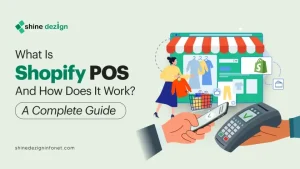Table of Contents
Are you starting an online store on Shopify? Will just adding your products to the store help you successfully establish your Shopify Store? Well, the answer is no, as just adding a product won’t help you boost your online business.
And so, you should be aware of more things before starting your store. It requires lots of planning and attention to detail. Also, ensure a flawless debut and avoid oversights that could hinder your store’s success.
But panic; you are on the right track, as we have compiled an extensive Shopify launch checklist that you should check before launching your Shopify store. In terms of market share of all e-commerce sites, Shopify ranks fourth with around 10.32% of the global e-commerce market. Also, 29% of hosted e-commerce sites in the US are built with Shopify. (Source: Statista)
Why is it Important to Prepare a Checklist before Shopify Store Launch?
Ensures a Smooth Launch: A checklist helps you systematically cover all necessary steps, reducing the risk of missing critical tasks that could disrupt your store’s functionality or customer experience.
Improves Customer Experience: By verifying that all elements like product pages, checkout, shipping, and contact options are in place and working, you create a seamless shopping experience that builds trust and encourages sales.
Saves Time and Money: Catching and fixing issues before launch prevents costly mistakes and time-consuming fixes after going live.
Builds Confidence: Knowing that every aspect of your store is ready allows you to focus on marketing and customer engagement rather than troubleshooting.
Supports Business Compliance: Ensures you have all legal requirements, licenses, and tax settings correctly configured to avoid legal issues.
Optimizes Marketing and SEO: Prepares your store to be discoverable and attractive to customers through SEO and marketing strategies, increasing traffic and conversions from day one.
Shopify Store Launch Checklist
Here are the essential 15 points to remember before launching your Shopify e-commerce store successfully:
1. Choose an E-commerce Platform
Why it matters: Your platform is the backbone of your store. Shopify is popular because it balances ease of use with powerful features.
Tips:
- Evaluate if you need multi-channel selling (e.g., Instagram, Amazon). Shopify supports this well.
- Consider scalability: Will the platform grow with your business? Shopify can handle small startups to large enterprises.
- Look at available apps and integrations to extend functionality (email marketing, loyalty programs, etc.).
2. Create a Custom Domain Name
Why it matters: A custom domain builds brand authority and trust.
Tips:
- Keep it short, easy to spell, and relevant to your brand.
- Avoid numbers or hyphens, which can confuse customers.
- Use domain registrars like GoDaddy or buy directly through Shopify for convenience.
3. Choose a Web Hosting Provider
Why it matters: Hosting affects site speed, uptime, and security. Shopify’s hosting is optimized for e-commerce.
Tips:
- Ensure SSL certificates are enabled (Shopify provides this automatically) to secure customer data.
- Fast loading times reduce bounce rates and improve SEO. Shopify’s CDN (Content Delivery Network) helps with this.
4. Organize Your Back Office
Why it matters: Efficient operations reduce errors and improve customer satisfaction.
Tips:
- Integrate Shopify with accounting tools like QuickBooks or Xero to automate bookkeeping.
- Use inventory management apps to track stock levels and avoid overselling.
- Set up customer service tools (e.g., Zendesk, Gorgias) to handle inquiries promptly.
5. Get Any Required Business Licenses
Why it matters: Compliance avoids legal penalties and builds customer trust.
Tips:
- Research local, state, and federal requirements for your product category.
- For example, selling food or cosmetics often requires health permits.
- Keep digital copies of licenses handy for verification.
6. Secure Funding
Why it matters: Adequate funding ensures you can cover initial costs and scale.
Tips:
- Create a detailed budget including inventory, marketing, website design, and operational expenses.
- Explore Shopify Capital if you have sales history; it offers flexible repayment based on revenue.
- Consider crowdfunding or small business loans if needed.
7. Confirm Your Billing Information
Why it matters: Prevents service interruptions that can cause downtime or loss of sales.
Tips:
- Use a credit card with a sufficient limit and set up alerts for upcoming payments.
- Review Shopify billing cycles and app subscription fees regularly.
- Keep billing info updated if your card expires or changes.
8. Choose Your Tax and Shipping Rates and Settings
Why it matters: Accurate taxes and shipping fees protect your margins and comply with laws.
Tips:
- Use Shopify’s automatic tax calculation tools where available.
- Research tax nexus rules to know where you must collect sales tax.
- Offer multiple shipping options (standard, expedited) and consider free shipping thresholds to increase average order value.
9. Decide on Your Fulfilment Process
Why it matters: Fulfillment speed and accuracy directly impact customer satisfaction.
Tips:
- If self-fulfilling, organize your storage space and packing materials efficiently.
- For dropshipping, vet suppliers carefully for reliability and shipping times.
10. Develop Your Website’s Essential Pages
Why it matters: These pages build trust, provide clarity, and reduce customer support queries.
- About Us: Share your brand story and values.
- Contact: Provide multiple ways for customers to reach you.
- FAQ: Answer common questions to reduce support requests.
- Shipping & Returns: Clearly explain policies to set expectations.
- Terms & Privacy Policy: Legal pages to protect your business and inform customers.
Tips:
- Write clear, concise, and friendly copy that reflects your brand voice.
- Use professional images and consistent branding elements.
- Include social proof like testimonials or reviews on your About or Homepage.
11. Conduct a Content Audit
Why it matters: Ensures your site is polished, professional, and user-friendly.
Tips:
- Use tools like Google Search Console or Screaming Frog to find broken links.
- Test your site on multiple devices and browsers to ensure compatibility.
- Check loading speed with tools like Google Page Speed Insights and optimize accordingly.
12. Brush Up on E-commerce SEO
Why it matters: SEO drives organic traffic, reducing reliance on paid ads.
Tips:
- Research keywords your target customers use and incorporate them naturally into product titles and descriptions.
- Use descriptive URLs (e.g., yourstore.com/red-leather-jacket) instead of generic ones.
- Create a blog to share valuable content and improve SEO over time.
13. Optimize All Images on Your Website
Why it matters: Optimized images improve site speed and accessibility.
Tips:
- Use tools like TinyPNG or ImageOptim to compress images without quality loss.
- Add alt text describing the image for SEO and screen readers.
- Use consistent image dimensions to maintain a clean layout.
14. Audit Your Automated Emails
Why it matters: Automated emails nurture customer relationships and drive repeat sales.
- Welcome emails: Introduce your brand.
- Order confirmations: Provide purchase details.
- Shipping notifications: Update on delivery status.
- Abandoned cart reminders: Encourage customers to complete purchases.
Tips:
- Personalize emails with customer names and relevant product recommendations.
- Include clear calls to action (CTAs) like “Complete Your Purchase” or “Track Your Order.”
- Test emails on different devices and email clients to ensure proper formatting.
15. Test Your Checkout Experience
Why it matters: A smooth checkout reduces cart abandonment and increases conversions.
Tips:
- Perform test transactions using different payment methods and discount codes.
- Check that shipping options and taxes calculate correctly based on the customer’s location.
- Simplify the checkout form by minimizing required fields and offering guest checkout.
Summing Up
Launching a successful Shopify store requires careful planning and attention to detail beyond just adding products. Following this comprehensive checklist ensures all key aspects, from platform setup to SEO and checkout testing, are covered for a smooth launch and long-term growth. Remember to continuously monitor performance, stay updated with trends, and use customer feedback to improve. For expert support in optimizing your store, Shine Dezign Infonet is ready to help you achieve your business goals. Best of luck on your e-commerce journey!